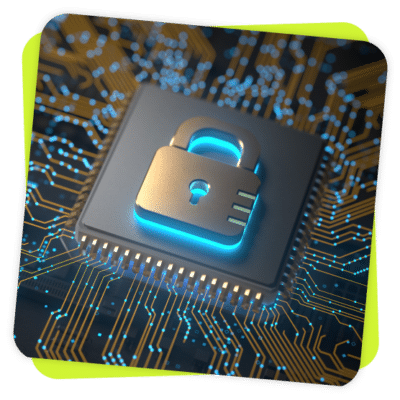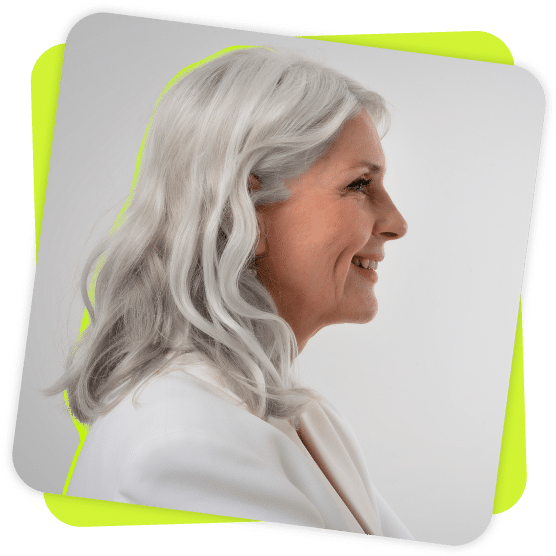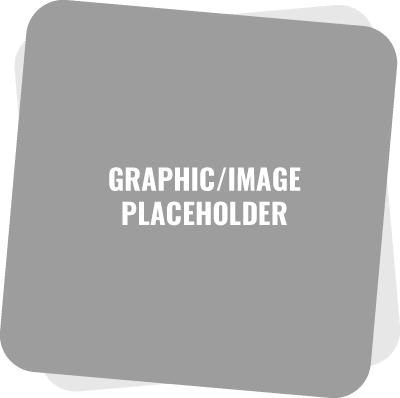WORKFLOW Release 2025.4.24
VERSION 2025.4.24
What’s New
Dashboard Summary & Manage Events – Improved Default Sorting
Dashboard Summary and Manage Events now surface active, actionable items by default—restoring familiar behavior from the legacy Workflow dashboard and reducing the need for manual filtering.
-
Dashboard Summary: Task tabs default to Active Incomplete Tasks
-
Manage Events: Active and Draft events now appear first, with Retired events sorted to the bottom
Event Creation – Simplified and Refreshed
The Event Definition page has been updated with a cleaner design and more intuitive flow to align with Workflow’s modern experience.
Highlights:
-
Editable event titles for faster setup
-
Streamlined fields for selecting type, audience, portal, and duration
-
Easier team selection with “add” and “clear all” options
-
Updated visuals for a more consistent look and feel
These improvements make event configuration more intuitive and lay the foundation for future self-service enhancements.
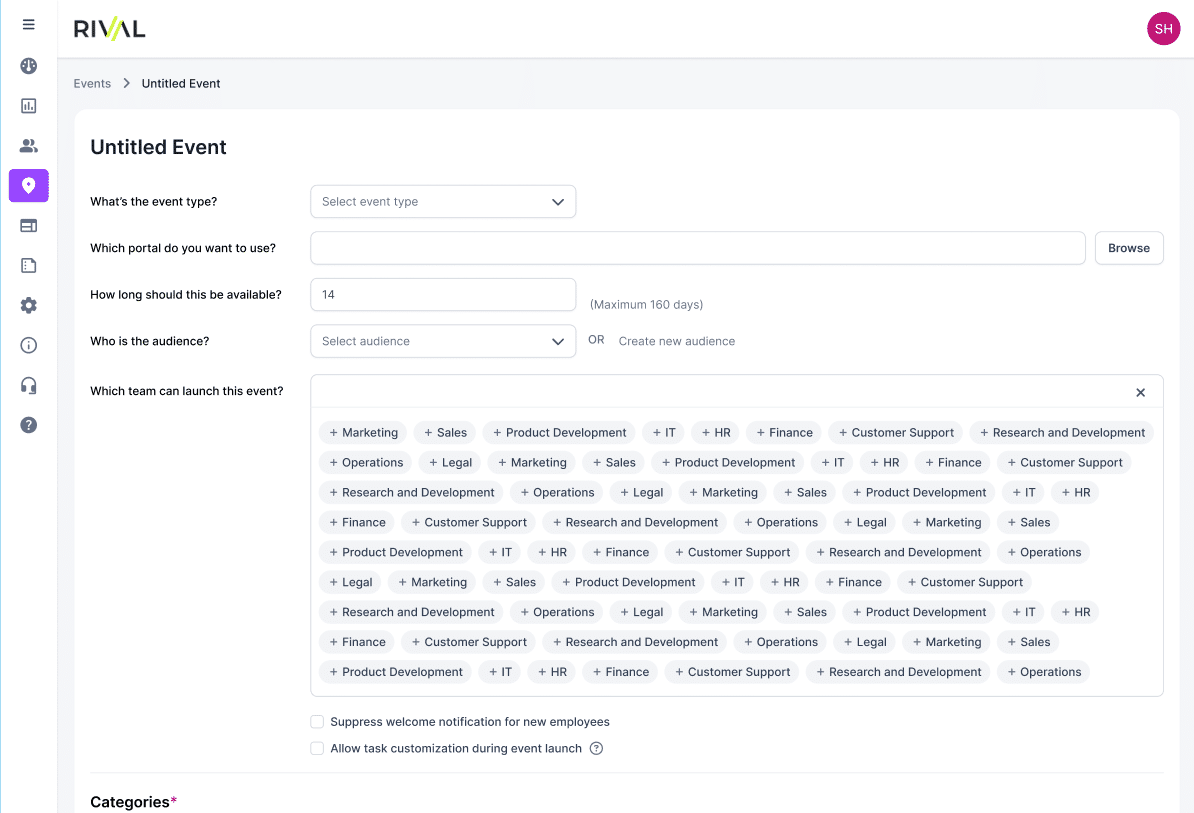
Modern Workflow Experiences – Now Client-Configurable
With this release, Rival continues the rollout of client-managed UI settings. Several modern Workflow experiences that were previously internal-only are now visible under Administration → Settings → UI, allowing Client Admins to enable them when ready.
These features have been released gradually over the past six months, and two of them are now enabled by default to help organizations adopt Workflow’s modern interface.
Enabled by Default:
✅ Enable New Task Tree UI – Displays the updated Task Hierarchy view—featuring clearer task organization and dependency visualization.
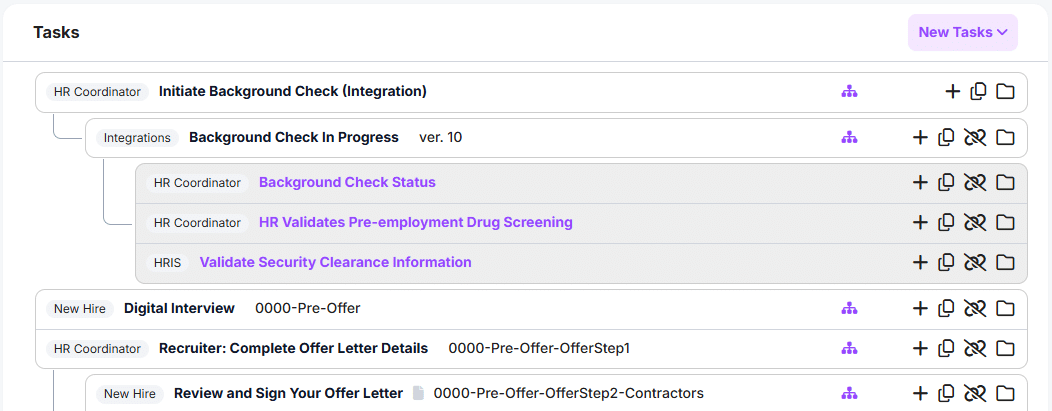
✅ Edit Document File Names – Allows users to rename uploaded documents directly from the Employee Documents tab.
See release note
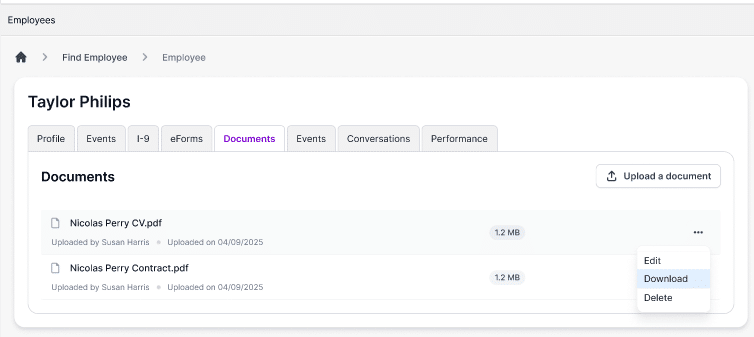
Available, but Not Enabled by Default:
⬜ Enable New Task Summary UI – Provides a redesigned Employee Task Summary page with a cleaner layout and icon-based actions.
Status: This feature remains OFF by default due to a known defect that affects the Launch Event area when task triggers are used. A fix is planned for a future release.
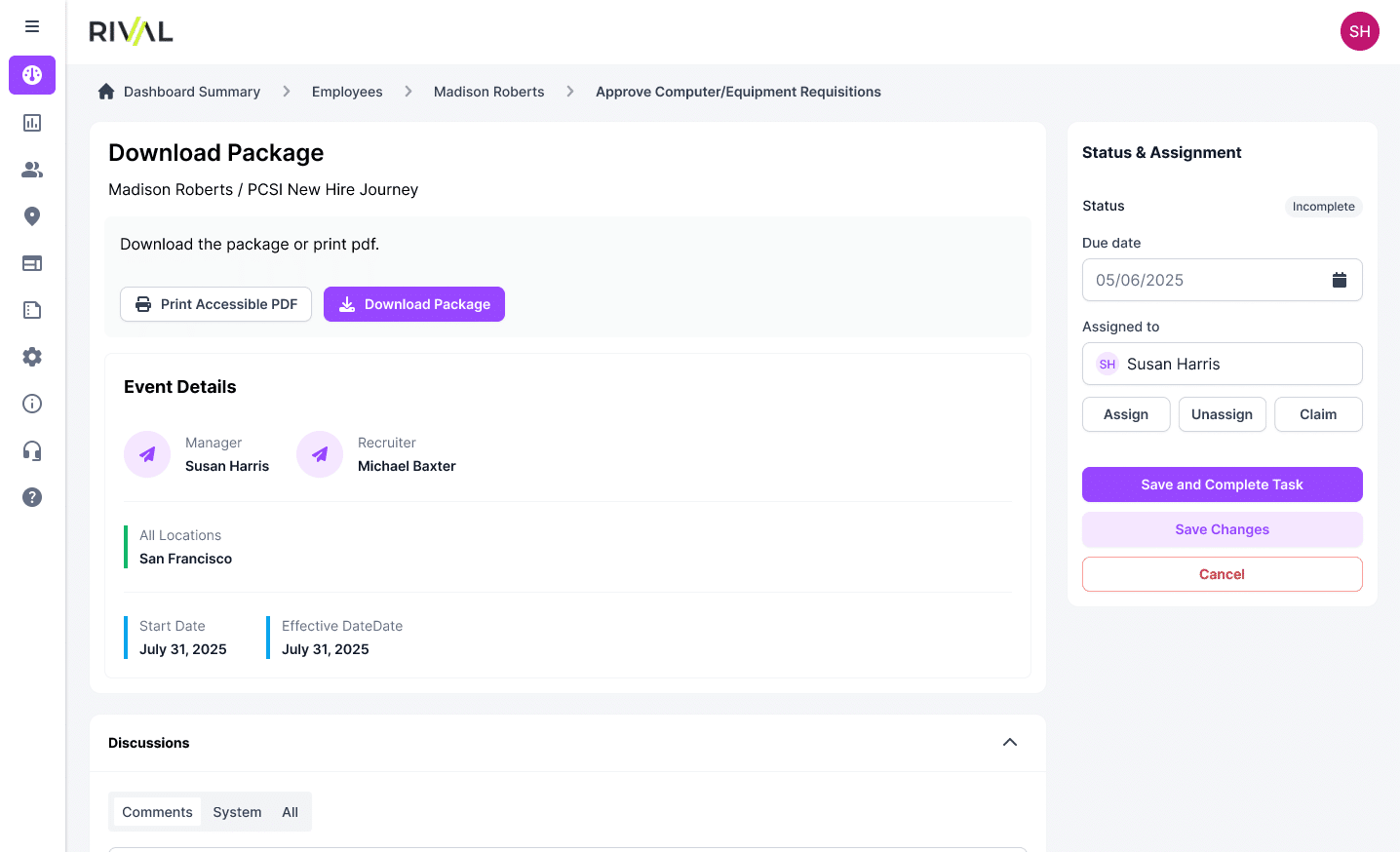
Notes
-
Clients with pre-approved exceptions will retain their current settings.
-
All modern UI toggles are consolidated in the UI tab for easier management.
-
These settings are available to both Client Admins and Rivaleers.
Resolved Issues
Forms & Documents
Gen2 Forms – Excel Export Failure
We fixed an issue where Gen2 Form report downloads would fail when multiple fields shared the same display name. Excel exports now generate correctly and include all expected data.
Gen2 Forms – Printouts Cutting Off Entered Text
Resolved an issue where printed and PDF versions of Gen2 Forms were truncating user-entered values. Form printouts now display full text as expected. (Emoji formatting improvements will follow in a later update.)
Uploaded Documents Not Visible in Turkish Browser Settings
Fixed a display issue where uploaded documents did not appear when users accessed Workflow using a Turkish-language browser. Documents now load normally across all supported languages.
“View Form” Link Not Working in Task Instructions (Turkish Language Setting)
Corrected an issue where the “View Form” link did not open when the browser was set to Turkish. Users can now access associated forms without interruption.
Notifications & Messaging
SMS Notifications Requiring Email Enabled
Previously, SMS alerts would not send unless both “Send Email” and “Send SMS” were selected for a task. SMS notifications now send correctly when “Send SMS” is enabled—regardless of email configuration.
Task Tree & Event Navigation
Overlapping Text in Events With Many Subtasks
Fixed a visual issue that caused task names to overlap when events included a large number of subtasks. The Task Tree now displays long or dense task lists more clearly. (Additional improvements, including horizontal scrolling, will follow in a future update.)
Coming Soon
Expanded Analytics for Forms, Surveys, and Documents (ETA December)
Advanced Analytics will soon include additional form and document data, giving analytics-enabled users broader visibility into activity across their organization. This update will support reporting on all Workflow form types and (in phases) uploaded documents—reducing reliance on manual exports or APIs.
Forms Enhancements & Unified Forms Library (ETA December)
We’re continuing the Forms modernization work with upcoming updates that will make forms easier to edit, convert, and manage.
Enhancements will include the ability to convert eligible legacy forms into Builder Forms and a unified My Forms Library where all form types appear in a single location. Forms will also move from Administration to Events in the left navigation for a more streamlined setup experience.