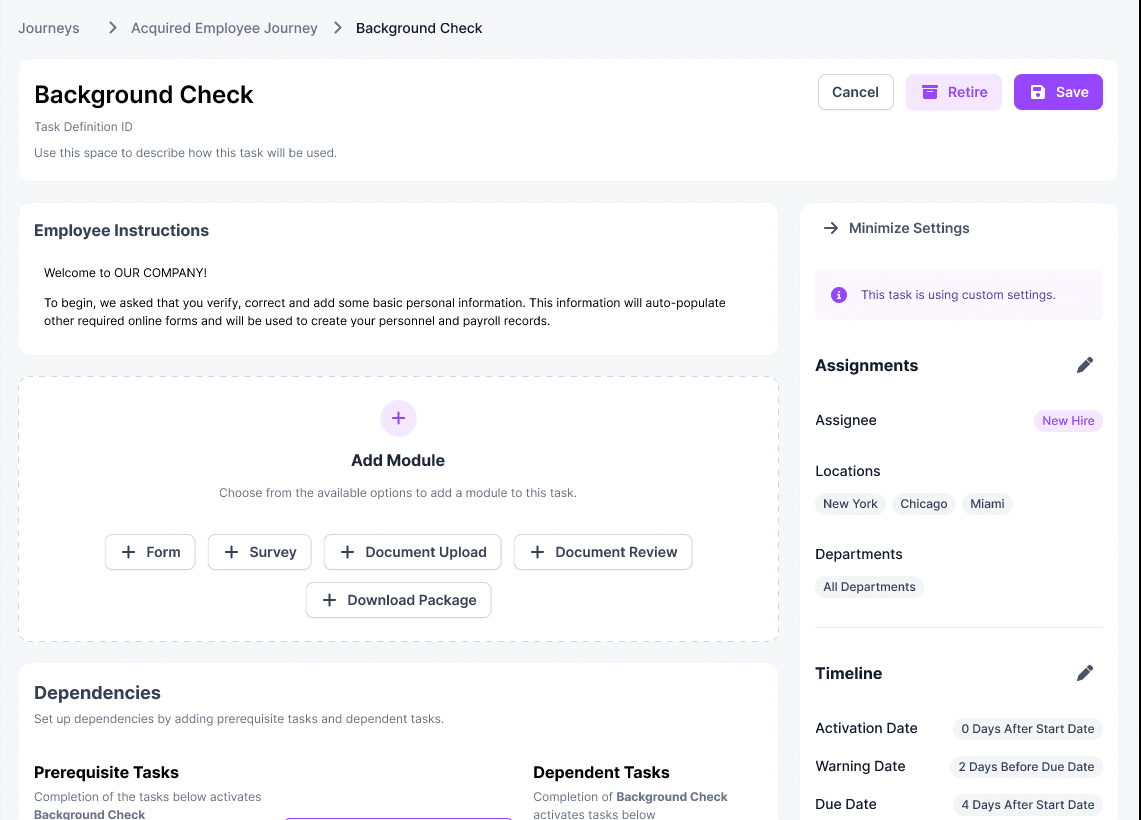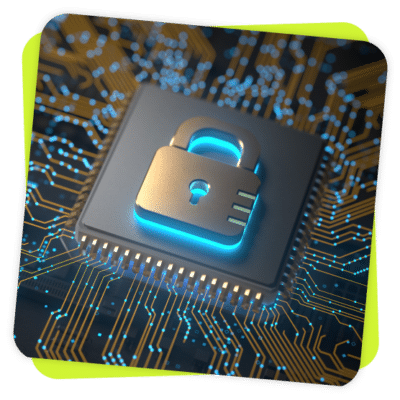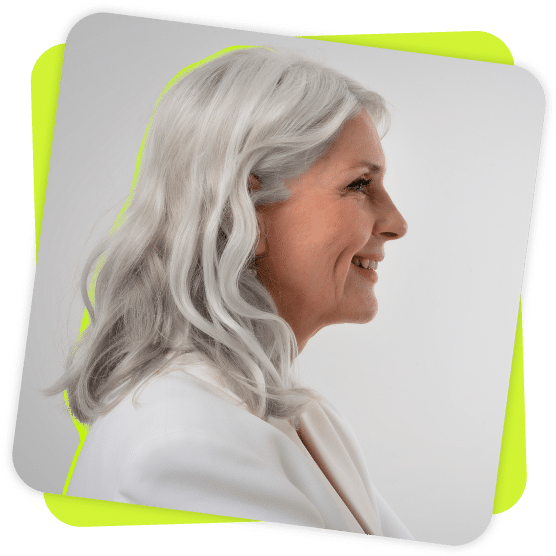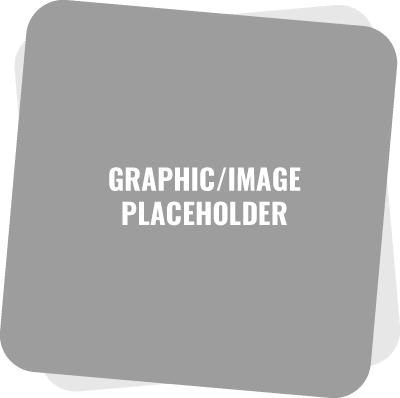WORKFLOW Release 2025.4.23
VERSION 2025.4.23
Resolved Issues
Gen2 Forms – Trigger Conditions Saving Correctly
We fixed an issue that prevented Gen2 Form task triggers from saving or running as expected. When a task is configured to launch based on a form field response, the selected condition now saves properly and triggers the follow-up task once the criteria are met.
Coming Soon
Expanded Analytics for Forms, Surveys, and Documents (ETA Late November)
Get ready for a major expansion to Workflow Advanced Analytics! Soon, you’ll be able to report on Forms, Surveys, and Uploaded Documents — giving analytics-enabled users a complete view of how forms and documents are used across your organization.
This enhancement will allow you to:
-
View and analyze data from all generations of Workflow forms, including surveys
-
Track uploaded documents submitted by both employees and employers
-
Combine form and document data with existing analytics for a unified reporting experience
-
Strengthen compliance tracking and data visibility — no API or manual export required
By connecting forms, surveys, and document data in one place, this update brings deeper insights, faster analysis, and a clearer picture of engagement across your entire workflow.
Forms Enhancements (ETA December)
A new, modern NextGen Forms experience is coming to Workflow!
Administrators will be able to modernize existing forms for easier editing, reuse, and compliance review—all within a unified, intuitive interface.
What to Expect:
-
Upgrade older forms into the NextGen format for improved usability and long-term support
-
Manage all forms in one place through the My Forms Library, simplifying organization and tracking
-
Maintain consistent formatting, validations, and compliance standards across all form types
These enhancements will simplify form management, strengthen compliance oversight, and lay the groundwork for future Workflow automation.
NextGen Task Details – HR (ETA December)
The new NextGen Task Details experience introduces a redesigned, modular interface for configuring individual HR tasks. This update simplifies how HR teams define, assign, and manage tasks tied to an event, with clearer controls for ownership, dependencies, and completion rules.
Key Capabilities (in development)
-
Modular Task Cards for forms, surveys, employee instructions, dependencies, and downloadable packages
-
Mini-Cards for quick visibility into key details
-
Settings Sidebar with options for assignment, notifications, completion and restriction rules, triggers, timelines, and portal visibility
Why It Matters
NextGen Task Details represents a major step toward self-service task management. By giving HR teams more direct control over how individual tasks are configured and completed, this new interface reduces friction, improves accuracy, and supports scalable, repeatable workflows.