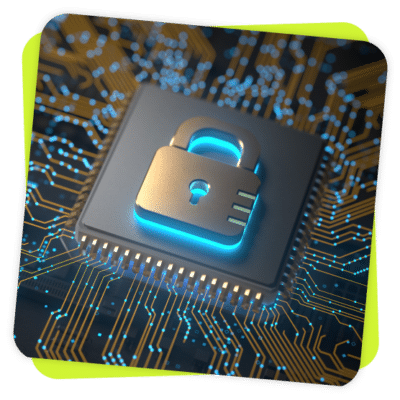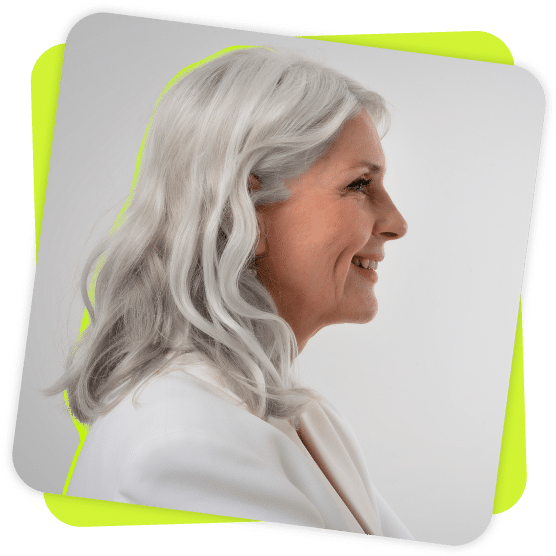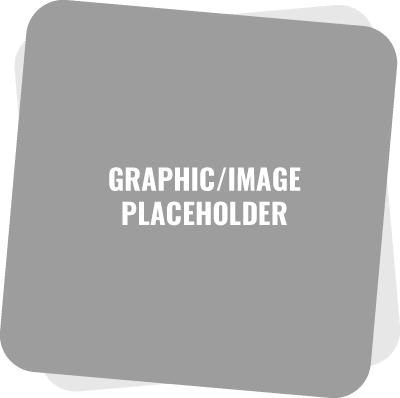WORKFLOW Release 2025.4.21
VERSION 2025.4.21
What’s New
Employee Document Uploads: Edit File Naming
Users can now edit and manage uploaded files in the employee profile Documents
- Edit file names to stay organized
- Updated document cards show: file name, type, date updated, and size
- Ellipsis menu for quick actions: Edit, Download, Delete
- Improved upload experience and UI responsiveness
- Enablement: This enhancement is available to all users.
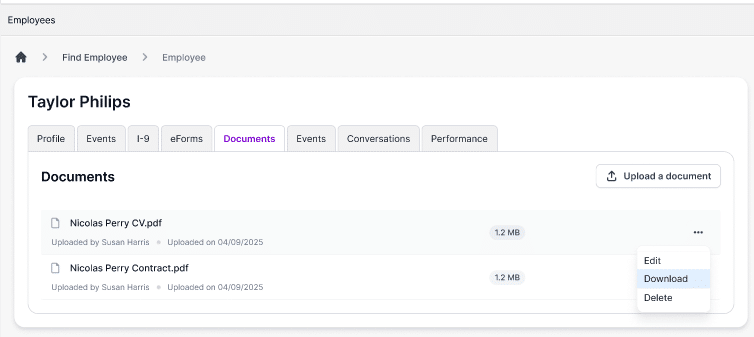
Manage Events Polish
Improvements to the Manage Events interface for a more consistent and secure user experience.
- Card display: We’ve updated spacing, sizing, and grammar inconsistencies.
- Permissions: Users without event-launch privileges will no longer see or be able to access Launch Event actions.
- The Launch Event button is now hidden or disabled (grayed out) in all locations
- To access launch actions, users must belong to a team with the following permissions:
- Manage Task Definition
- View Task Definitions
- Manage Event Attributes
- Manage Event Definitions
Resolved Issues
I-9 Card Display Issue
In the Manage Events interface, the I-9 card was not displaying correctly due to layout inconsistencies. This issue has been resolved to ensure proper rendering and alignment across all supported views.
Gen2 Form Import Failures
When importing Gen2 forms between environments, some forms failed due to missing referenced values. This issue has been resolved to ensure smoother cross-environment form migration.
Missing Employee Info in eVerify PDFs
eVerify PDFs pulled via the API were missing the Employee Information tab, unlike those downloaded from the I-9 tab in the employee profile. The issue has been resolved, and both sources now return complete data.
Document Upload Styling Issues
Several UI elements in the Document Upload modal were not rendering correctly due to missing CSS. This included the file browse area, icons, and hover states. The styling has been restored for a consistent upload experience.
UX Chevron consistency
On the Dashboard Summary and Manage Events pages, chevrons now respond correctly on click (not just hover) for a consistent user experience.