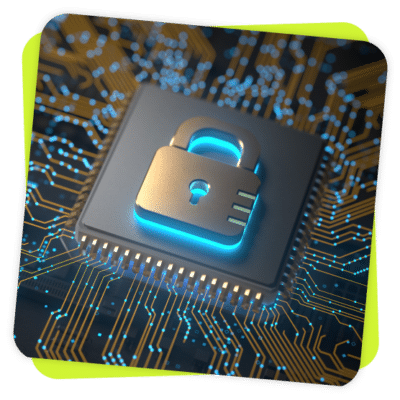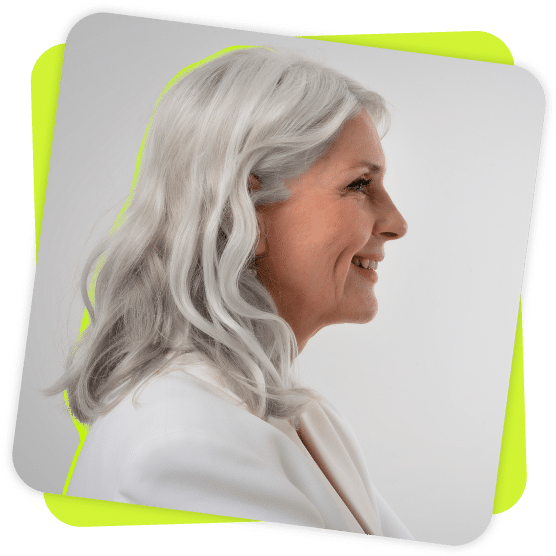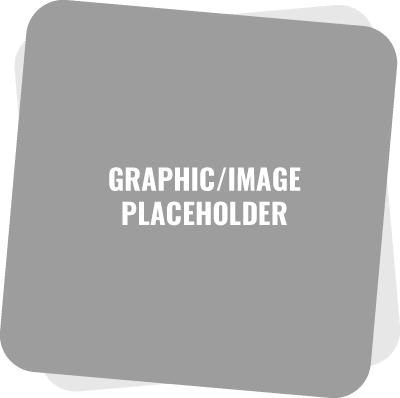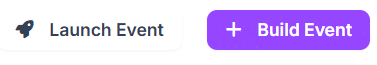WORKFLOW Release 2025.3.20
VERSION 2025.3.20
What’s New
Event Management redesign
The New Event Management page shows events as cards that can be filtered and sorted.
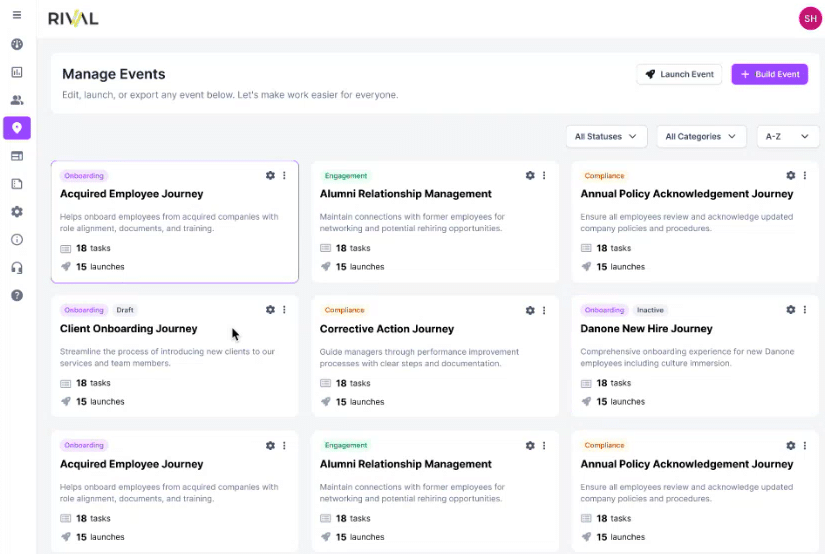
- Launch Event and Build Event functions appear at the top right.
- Existing events appear in cards with Event Category, Title, Summary (AI generated or manual input), and number of tasks and launches for that Event. From within each card, the ellipses menu allows you to launch the event, edit tasks, clone, retire, or export (permissions are respected). The gear icon takes users with permissions to edit the event settings.

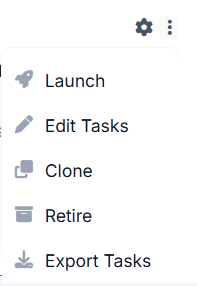
- Cards can be filtered by Status or Category, which appear as tags on the cards for easy skimming. Filters can be cleared by clicking the refresh arrow that appears to the right. Cards can be sorted alphabetically or by last edit date, task count, or launch count. Note: Users must have the Manage Event Definition team privilege (RC Administrator) to view and use filters.
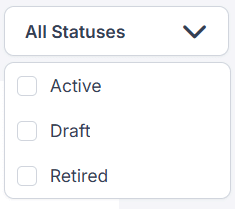
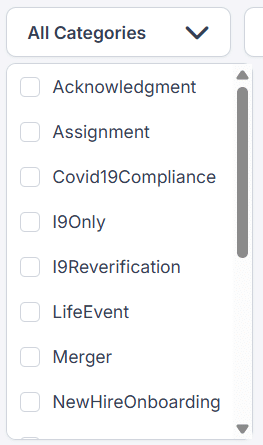
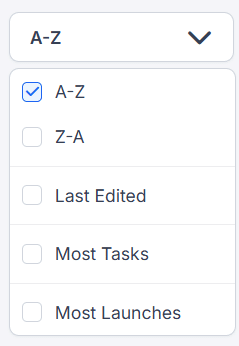
- Enablement: This feature is ON by Default; exceptions can be requested with CSMs.
- Check out our Guided demo here: https://rival.storylane.io/share/3ocr0yrmkp0t
- Known Issues (fixes scheduled for upcoming release 2025.3.21)
We’re aware of a few issues with this launch and have fixes planned shortly:- Permissions: The gear icon on event cards may show for all users, but only admins/managers can use it. Some menu options will also be adjusted to better reflect user roles. [Resolved in 2025.4.21 release]
- UI polish: Minor alignment and grammar fixes (e.g., card spacing on resize, singular/plural labels). [Resolved in 2025.4.21 release]
- Interactions: Clicking a card currently opens the Task Tree directly. Hover states (tooltip and button color) are still being refined. [Resolved in 2025.4.21 release]
Data Segmentation for Events & Tasks
We’ve made this feature operational. Final work is forthcoming in the next release. The feature can be enabled in Settings > Employee, Data Segmentation for Events & Tasks by admins.

Menu cleanup
We removed “Review Menu Changes” from menu. This feature was implemented to guide users through significant menu reorganization in 2024. It has been removed for a cleaner menu.
Resolved Issues
Webservices API – E-Verify Case Details
(Patched in Workflow 2025.3.19 on September 2)
The I-9 Download Package via API was missing the E-Verify Case Details PDF (though available in manual downloads). This has been fixed, and the package now includes all required files.
Note: Some employee information is still missing on pulled E-Verify results; this will be addressed in a future release.
Gen2 Builder Forms – PDF Overlay
(Hotfix to 2025.3.19)
Completed forms generated with a “successfully saved form data” overlay. This overlay has been removed, and PDFs now generate cleanly.
Signature Block Missing on Forms
(Hotfix to 2025.3.19)
The signature block was not appearing on several custom and Library forms (e.g., I-9, Offer Letter), preventing task completion. This has been resolved, and signatures now display correctly on all forms.
Employee Portal – Cookie Banner Display
(Hotfix to 2025.3.19)
The Cookie UI was either missing or displaying duplicate banners in the Employee Portal. This has been fixed.
Analytics Reporting – Team Tasks
(Deployed September 19)
Task reporting by team was unavailable. The issue has been resolved, and team task reporting is now visible in Analytics.
I-9 Reverification – Expiration Date Recording
In certain scenarios, if the expiration date was entered in the Reverification Document 2 or Document 3 fields, the date was not stored in the system table. As a result, the Reverification event did not auto-launch as expected. This has been resolved, and expiration dates now record correctly from all Reverification Document fields so events trigger reliably.
ROSI – Employee Data Retrieval
ROSI was failing to retrieve task or event data for some employees. This has been fixed, and the GetUserProfiles API now returns the expected results.