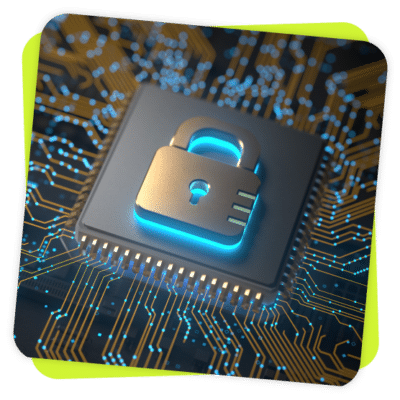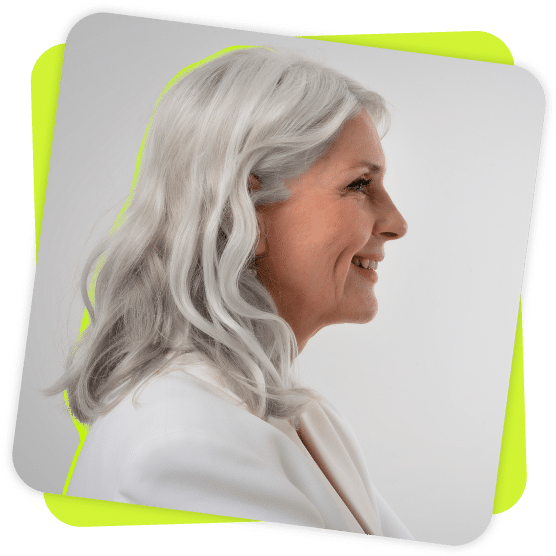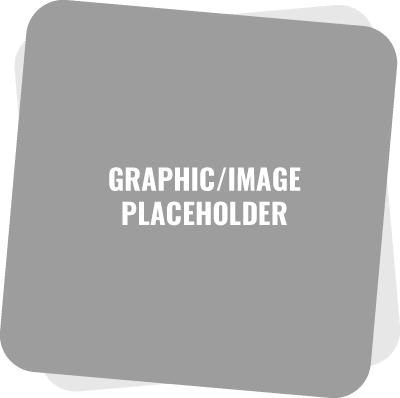WORKFLOW Release 2025.3.14
VERSION 2025.3.14
What’s New
Forms Migration
Admins can now move dynamic templates, surveys, and 2nd Gen forms between environments (e.g. from staging/test sites to production, or between staging sites). Moving the form will include all form fields, associated lists, images and embedded hyperlinks.
- In the Staging or test environment, click “Export Form” (next to “New Template” on Dynamic Templates tab) and the system will download the form (note the save location in your local device).
- In the Prod environment, go to Forms, click “Import Form”. (Note: To prevent duplicate form names, you may be prompted to change the Form name).
- Important notes:
- DT/Forms/Surveys must be published before migrating.
- The file downloads in small json format to optimize performance.
- If pdfs or other attachments are referenced in the Form, that attachment will need to be added to the Prod (or import staging) environment separately.
- Team privilege “Import Forms to Production” is needed, allowing: Edit Forms; Forms – Dynamic Templates; Manage Forms; Manage Form List Values
AI Event/Task Summary
Rival is introducing artificial intelligence to condense complex workflow trees into clear, plain-English summaries instantly. Designed for high-volume, high-complexity scenarios like onboarding, compliance, or M&A, it gives stakeholders the clarity to launch, audit, and align faster across teams. When users save changes to an event, the AI Event Summary automatically updates. Admins can enable or disable this feature in Settings.
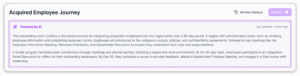
Dashboard Summary Updates
- Add Task button – The Employee Task list page now has an ‘Add Task’ button for easy access.
- Cards updated based on filter – When a drop-down filter is selected, the cards above the data table will now reflect the filtered data.
ROSI Improvements
- To report data for an entire quarter, the maximum time period has been increased to 92 days.
- To optimize performance for clients with large task numbers, we updated the existing API to filter by Assignee before pulling tasks.
MFA Seamless Code Entry
When entering the MFA authentication code, the cursor now automatically tabs to the next code box so that users can more seamlessly enter their code and authenticate faster.
New Cookies UI
About Cookies pop up – The cookies notification banner was updated to match Rival’s design. The “About Cookies” banner shows at the bottom of the page until the User clicks the “Got It” button.
Search Bar
Now when searching a username, the possible options show the CorpID or SSO ID under a username.
Resolved Issues
Workflow Advanced Analytics – Data Segmentation has been fully reviewed and validated, and is now respected in all Analytics dashboards, ensuring correct user data visibility in analytics.
Dashboard Background Color – The background color of Dashboard Summary 2.0 has been updated to the correct shade of grey.
Table List Flicker – Internal testing discovered that the table list under Tasks Overview flickers momentarily when the user navigates between different cards, which briefly displayed internal data labels. The issue has been resolved for a smoother user experience.
Coming Soon
Event Summary UX Overhaul – Updates to Event Definition, Task Definition, Individuals Tasks pages, and dependency management will bring a more seamless and user-friendly self-service experience to Workflow.