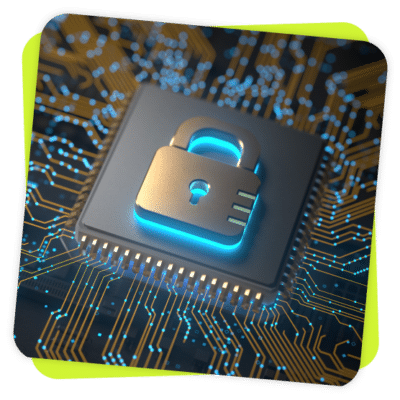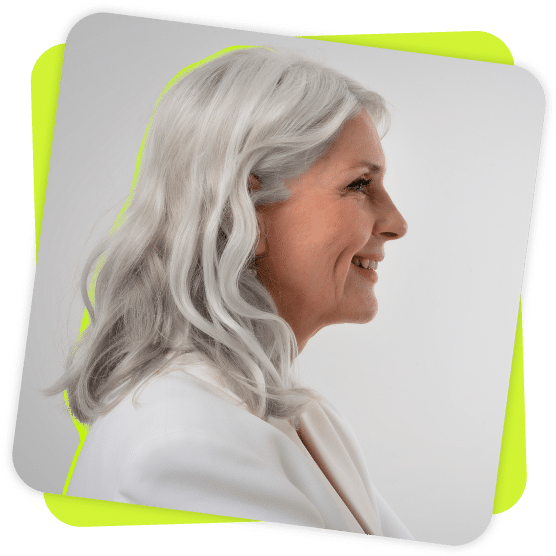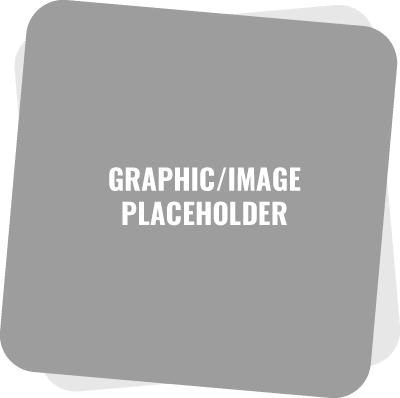WORKFLOW Release 2025.2.13
VERSION 2025.2.13
What’s New
ROSI (Rival OS Intelligence)
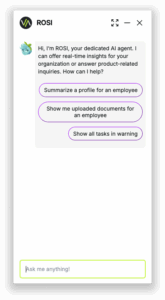
We are now launching ROSI – Rival OS Intelligence! ROSI is an AI-powered Knowledge Agent that helps HR Admins get quick answers from your system—without digging through menus or running reports. It can summarize employee profiles, surface documents, check event status, and more. ROSI features the same chat interface and Help lookup capabilities as CoPilot, but builds on that foundation with expanded access to live data—making ROSI a more powerful tool for real-time admin support. Behind the scenes, ROSI uses existing Rival APIs to return up-to-date results based on your question. Responses reflect current data and respect your role-based permissions. Use ROSI to reduce manual steps and move faster on everyday tasks.
ROSI is a secure, AI-powered assistant built to help HR teams quickly access employee data, tasks, events, and documents using natural language. Here’s what to know before you get started:
- Live Data Access: ROSI pulls from your live HR system— reflecting real-time assignments, statuses, and employee data.
- Role-Based Access: ROSI enforces existing Team privileges. Users will only see information they are authorized to access based on their role settings.
- Context-Aware Queries: You can ask follow-up questions like “What’s her manager’s name?” or “Show me that event’s status,” and ROSI will maintain context.
- PII Protection: To prevent accidental exposure of sensitive data, ROSI never returns Social Security Numbers or other high-risk PII—even if your admin permissions include access.
Enable or disable: Go to Admin > Settings > UI and edit “Enable ROSI”. “True” will enable ROSI. Check out the Help Center article here.
- Note: Copilot capabilities for Help Center Lookup and product How-to’s are maintained in ROSI. In other Rival products (Recruit, Learn, Perform), Copilot Help remains the same for now.
Event Definition UX Updates
Under ‘Manage events’, the ‘Edit Event Definition’ is getting a facelift. Now ‘Edit Event’, several small updates to placement and option labels will provide a cleaner more user-friendly interface.
Dashboard Summary Updates
- Sort by Date – Users will be able to sort and filter the Dashboard Summary items by date to prioritize by deadline and check timelines.
- Filter by Teams – Users will be able to filter by teams under the Team Tasks tab to more easily assess team performances. (Note: filter by teams under the My Tasks tab is coming soon).
- Filtering Persists with Task Edits – An issue is occurring with the new Dashboard Summary on both My Tasks and Team Tasks tabs: when the user selects event(s), then edits a task (deletes/assigns/claims/reopens), the table value resets to the default (displaying all tasks) instead of displaying only the tasks from the selected event(s). The issue will be resolved, and only the task(s) from the selected event(s) will be displayed.
- Column Sorting – Users will be able to sort each column in the Dashboard Summary. A Clear Filters button will be available so that filters can be removed and the default table restored. This capability of the previous Dashboard was requested by customers.
- Table List Flicker – We resolved an issue in the table list under Tasks Overview: the table was
Resolved Issues
Font Format
Internal testing discovered incorrect font format hints in the HTML to PDF conversion process. We have resolved the issue by removing the optional format hint to maintain backwards compatibility. Now the correct Philosopher-Regular font is used in the generated PDF.
Advanced Analytics Download Limit
Users with access to Workflow Advanced Analytics were previously limited to downloading only 5000 rows of data. That limit has been removed, so that users with access can now download Analytics without limit.
EUP Fields Teams Access
A client reported an issue with Teams Access settings where the “View all Employees” setting allowed Extended User Profile (EUP) fields to be visible to unintended teams, posing a data exposure risk. We have corrected the issue: when ‘View All Employees’ alone is selected, the view of an employee profile will only include EUP items that the user’s team is allowed to see. We are releasing additional clarification in help center documentation.
Connect/Department CategoryUpload API Request
A client reported an issue where they were unable to make required updates to their data segmentation category hierarchy structure, causing issues with Team members’ visibility of assigned users or tasks based on their data segmentation assigned category value(s), as well as Perform instance. A manual category hierarchy update was implemented as an immediate fix for this client, but a full fix is being released to the broader product, which will allow the API request to run when CDC is enabled.
Coming Soon
AI Event/Task Summary
(Expected in Release 2025.3.14) Rival is introducing artificial intelligence to condense complex workflow trees into clear, plain-English summaries instantly. Designed for high-volume, highcomplexity scenarios like onboarding, compliance, or M&A, it gives stakeholders the clarity to launch, audit, and align faster across teams.