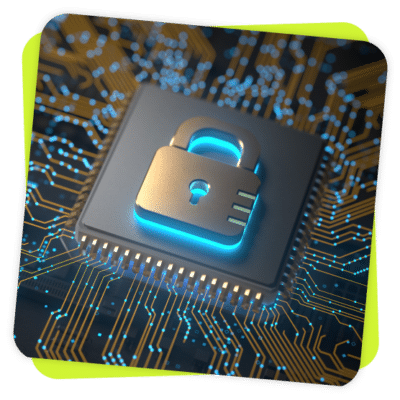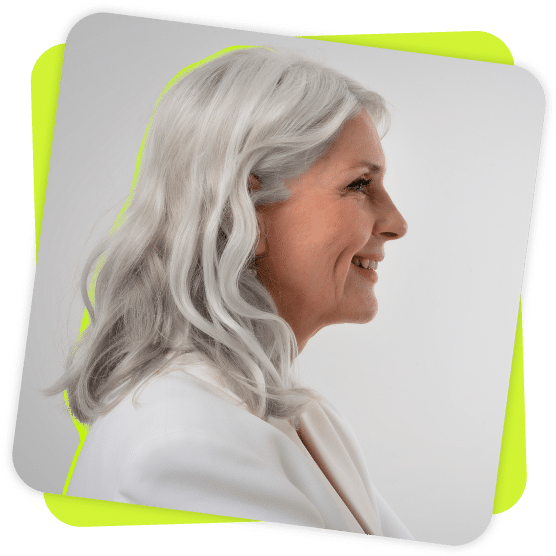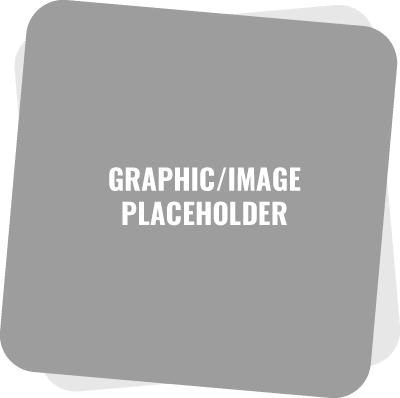RECRUIT Release 2025.34
VERSION 2025.34
What’s New
Custom Analytics Homepage
Explore (Tier 2 and 3) users can now set a preferred dashboard or report as their Recruit landing page, creating a personalized analytics experience at login. A new drop-down menu makes it easy to switch between saved dashboards and reports, and a new “Set as Landing Page” icon lets users quickly designate their default view.
Enhanced Reporting in Explore
Resume Comments Dimension
Admins can now include Resume Comments (from the CRP History tab) in Explore dashboards to analyze reviewer feedback alongside other candidate data.
Current Stage Date Field
A new field shows when a candidate entered their current workflow stage, helping teams measure stage velocity and identify bottlenecks.
Source with ROSI Improvements
More Prospect Job Information
Source with ROSI now displays job-related details pulled in by the Chrome Extension from supported sourcing platforms, giving recruiters clearer insight before adding prospects into Recruit.
New Sign-In Warning for Chrome Extension
When signing in to the Chrome Extension with filters applied, users now receive a warning that filters will be cleared—helping prevent accidental loss of search criteria.
Candidate Profile Enhancements
Expanded “Other Applications” List
The Candidate Resume Profile now supports loading additional applications for high-volume candidates, with a new “See More” option when more results are available.
Job Posting Details Redesign (Phase 2)
Automatic Hiding of Empty Sections
Sections with all fields deselected in the Displayed Job Fields settings are now hidden automatically, keeping the page clean and focused.
Refined Field Display Settings
Two job-field settings have been updated: Original Posted Date no longer appears during job creation, and Posting Status Change Rule is now fully configurable without relying on the retired automatic-status-change setting.
Resolved Issues
Candidate Profile – Other Applications Count
Resolved an issue where only 10 applications were loading on the Candidate Resume Profile even when a candidate had applied to more jobs. The total count and loaded results now correctly match the full application history.
Coming Soon
Enhanced Security with Career Site Passkeys (ETA Q4)
We’re introducing Passkey authentication for “My Account” features on career sites to provide stronger protection for candidates. Passkeys use device-based cryptography instead of email verification, offering stronger defense against phishing and unauthorized access when viewing application history, withdrawing applications, or submitting GDPR requests.