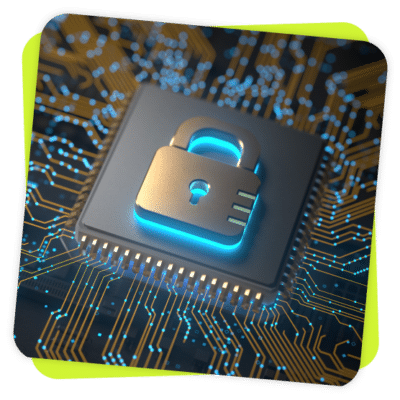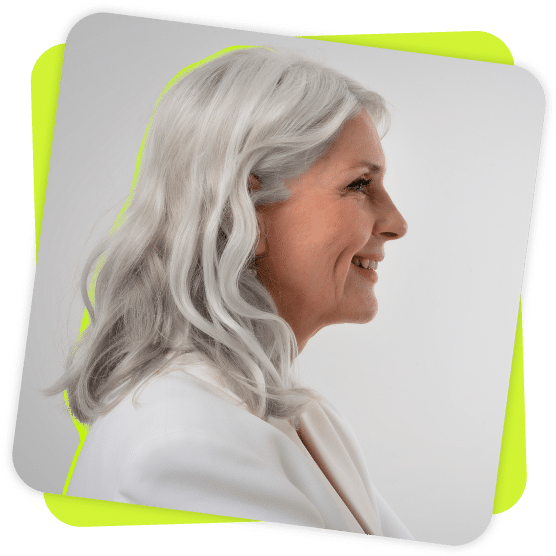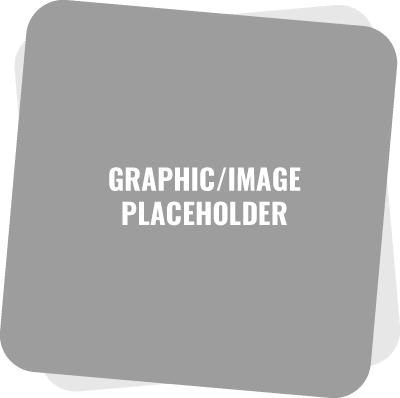RECRUIT Release 2025.30
VERSION 2025.30
What’s New
Job Posting Details Page Enhancements
The Job Posting Details page has been redesigned for improved readability, navigation, and consistency.
Highlights:
-
Introduced a sticky header for easier navigation on long pages.
-
Added a Print option to the ellipses menu, allowing users to print job posting details directly from the page.
-
Added Company Location to the list of fields available in Displayed Job Fields settings.
-
Added a Back to Top button for quicker navigation.
-
Updated career site links to include both public and limited posting URLs, providing clearer visibility into where each job is posted.
-
Updated several labels and display names for clarity, including:
-
Posted to site(s) – clarifies that this link opens a list of all career sites where the job is posted.
-
No Team Defined – displays when no Recruiting Team is assigned.
-
-
Updated field behavior to hide placeholder text such as Select One or Choose One when no value is entered.
-
Added a tooltip to the Pipeline tile to help interpret displayed metrics.
-
Fixed an issue where disabled checkboxes did not remain checked as expected.
-
Resolved a scrolling issue where some cards were not fully visible on long pages.
Together, these updates make it easier to review, print, and manage job posting information while maintaining a cleaner, more modern layout.
The redesigned Job Posting Details page has now moved from Beta to General Availability (GA). The legacy version has been retired, and the new experience is automatically enabled for all clients.
ROSI Outreach – Enhanced Bulk Outreach Experience
The Bulk Outreach feature—previously available in beta—has been relaunched as ROSI Outreach, offering a more reliable and streamlined AI-assisted emailing experience.
Key improvements include:
-
Faster, more stable performance.
-
The Contact (Powered by AI) button now disables automatically once emails are sent.
-
Cleaner email formatting—emails no longer include empty job links when a job is in On Hold status.
-
Improved profile linking—passive candidate imports (single or bulk) now associate profiles with the Pipeline for the relevant job, rather than adding them directly as candidates. This ensures a smoother workflow and allows those candidates to apply later if interested.
These updates create a more consistent, efficient experience for recruiters leveraging ROSI's AI-powered communication tools.
Smarter Skills Extraction
Recruit now uses a faster and more precise skills extraction model to improve the relevance of candidate matches when sourcing from job postings.
Skill extraction now takes under five seconds and pre-populates up to 15 relevant skills drawn from a curated list of 5,000 common skills across 550 million candidate profiles.
To simplify search setup, the Job Title field is no longer automatically added to passive candidate searches—removing it improves search accuracy and returns more results aligned with key skills.
Resume Reviewer Enhancements
The Request a Review action on the Candidate Profile page now supports configurable access for reviewers outside the hiring team.
Administrators can use the new "Add Reviewers to Recruiting Team" setting to control whether reviewers automatically gain access to the Candidate Review Page (CRP) when invited to review.
Available options:
-
Never add reviewers to the Recruiting Team (default) – Reviewers not tied to the job can view the resume but not the full CRP.
-
Always add reviewers not tied to the job – Reviewers automatically gain Recruiting Team membership and full profile access when a review request is sent.
The Recruiting Team limit has also increased from 30 to 1,000 members, and a new help icon provides inline guidance on reviewer access.
Enable: Settings → ATS → Review Requests → Add Reviewers to Recruiting Team
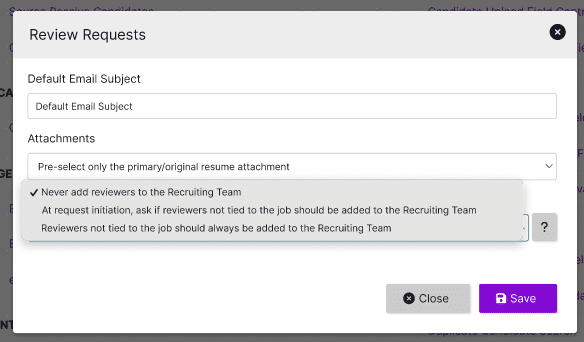
Coming Soon: Request a Review Modal Update
Soon, Recruit will introduce an optional reviewer confirmation step when sending review requests. Users will be able to decide which reviewers should be added to the Recruiting Team—offering finer control over access and collaboration.
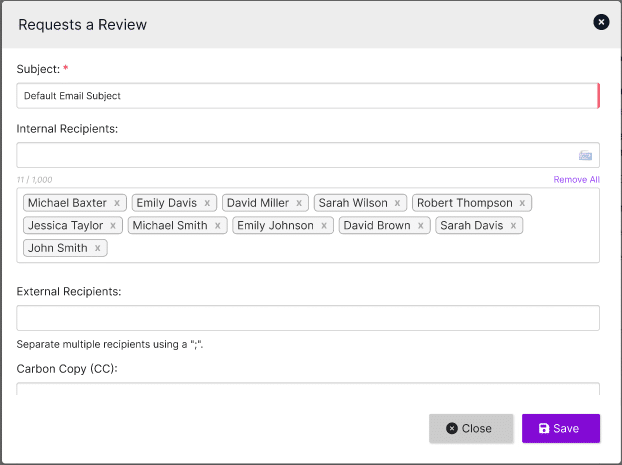
Recruit Analytics Updates
Recent updates to Recruit Analytics – Explore make it easier to explore and understand recruiting activity trends.
New Explore fields include:
-
Hired Candidates – Lists all candidates hired for a given job.
-
Previous Stage Date – Displays the date a candidate was moved into the previous stage.
-
Previous Stage: Days in Stage – Shows how long a candidate spent in the previous stage.
-
Current Stage: Days in Stage – Shows how long a candidate has been in the current stage.
These new fields give users deeper visibility into stage timing and pipeline efficiency, helping identify bottlenecks and optimize hiring speed.
Resolved Issues
Source with ROSI – Toggle Display Issue
Fixed a display issue that caused toggle switches and checkboxes in the Source with ROSI (formerly Passive Candidate Sourcing) settings modal to appear misaligned or occasionally unresponsive.
Candidate Uploads – File Upload Failure
Resolved an issue that prevented users from successfully uploading resumes through Candidates → Upload. Upload functionality now works as expected.
Coming Soon
Chrome Extension – Rival Branding & UI Updates (ETA Early November)
The Recruit Chrome Extension is being refreshed with full Rival branding, including a new name, color scheme, and updated visuals in both the Chrome Web Store and the extension itself.
To streamline the experience for Recruit users, the “Add to Watchlist” star icon (previously linked to the legacy Entelo platform) will be removed from the extension interface. Entelo standalone users will continue to see this option.
Minor UI alignment improvements are also being included to ensure a smoother user experience.
Saved Search in Source with ROSI (ETA Early November)
Users will soon be able to save and reuse search filters within Source with ROSI, making it easier to return to frequently used searches without rebuilding filters each time.
The enhancement introduces:
-
A Save Search icon.
-
A Saved Search drop-down.
-
A dedicated page for managing, updating, and deleting saved searches.
This update builds on the Source with ROSI experience, helping recruiters streamline their sourcing workflows and save time when running repeat searches.
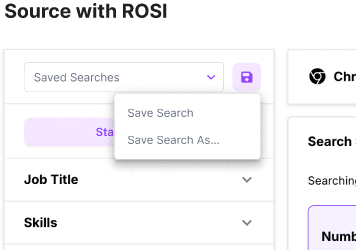
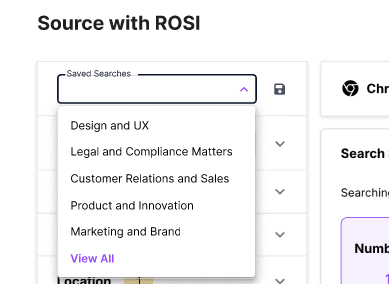
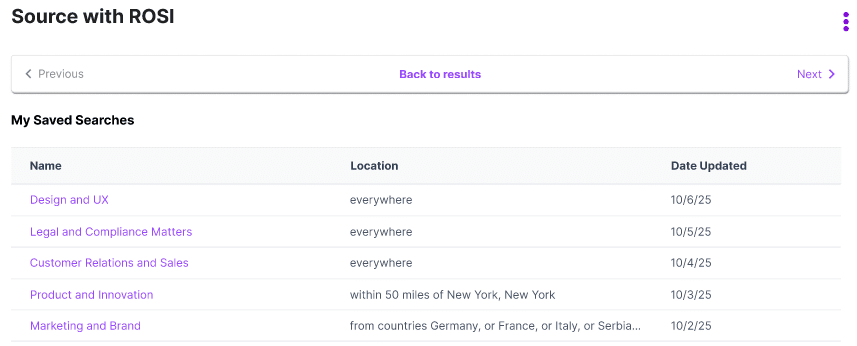
Enhanced Security with Career Site Passkeys (ETA Q4)
Recruit will soon introduce Passkey authentication for the My Account section of career sites, offering stronger protection than traditional email verification.
Passkeys use advanced cryptographic credentials stored on users’ devices, making them resistant to phishing and credential theft. This enhancement will safeguard sensitive candidate actions such as viewing application history, withdrawing applications, and submitting GDPR-related data requests—ensuring only verified users can access and manage their information.