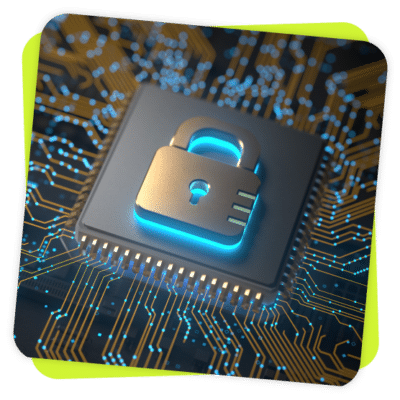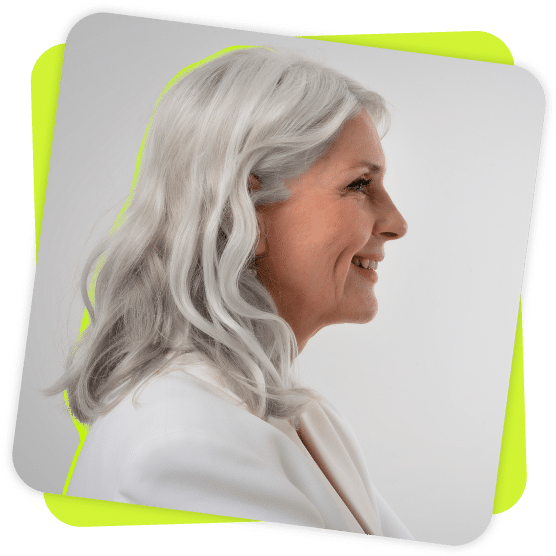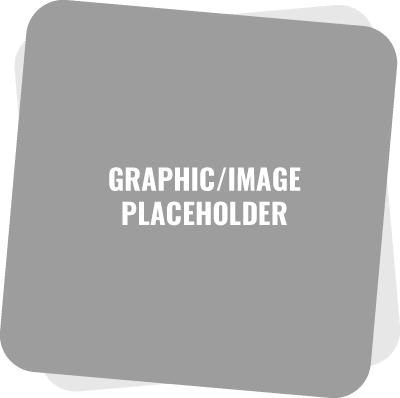RECRUIT Release 2025.16
VERSION 2025.16
What’s New
Candidate Resume Profile redesign is now ready for early adopters!
The Candidate Resume Profile page is getting a sleek, mobile-friendly makeover designed for modern recruiting workflows. A clean layout, responsive design, and smart data surfacing bring full candidate insights to a single screen—so recruiters can move faster, reduce errors, and stay focused without changing how they work.
Key features include:
- Updated Layout: Immediate visibility into top actions, resume details, and job info.
- Smart Tag Management: Create, edit, or review tags directly from the profile header.
- Inline Resume Access: Preview or download resumes in a single click.
- Multi-App Navigation: Toggle between jobs tied to the same candidate, without losing context.
- Responsive UI: Optimized for desktop, tablet, and mobile—built to feel fast and seamless wherever you work.
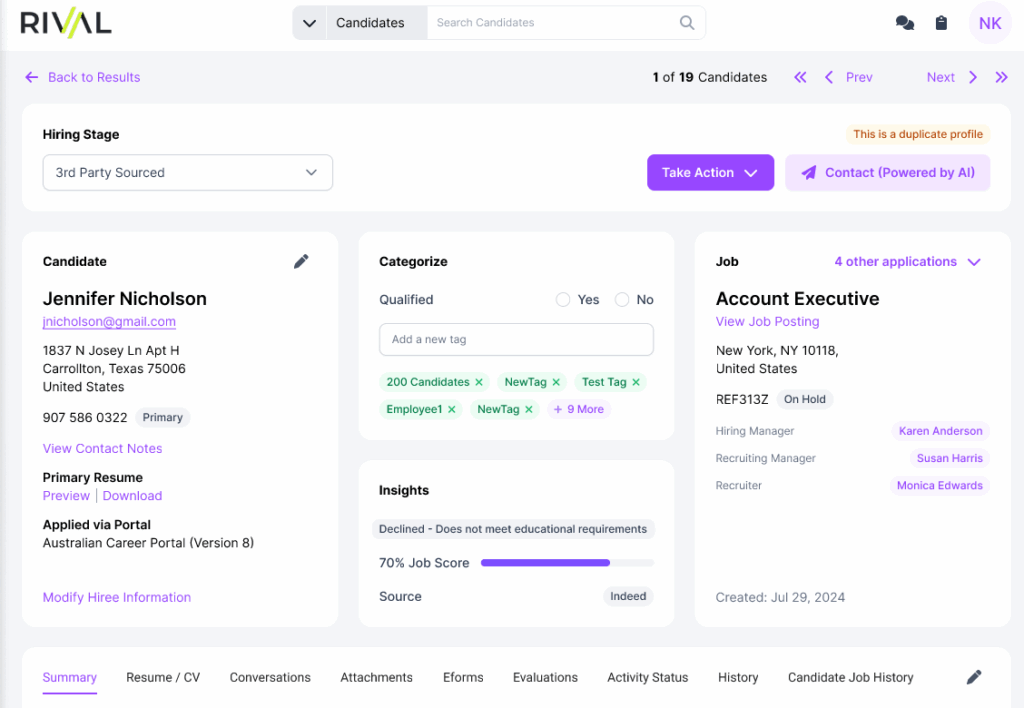
Candidate Resume Profile redesign
Resolved Issues
- On the Homepage Analytics Dashboard, we added the ‘i’ information icon next to the title of every tile/chart/graph to provide tooltips for users.
- To improve user experience, we added a description for the Expanded Analytics dashboard to the Standard Reports page:
- Expanded Analytics delivers in-depth insights into your recruitment pipeline, tracking key metrics like open jobs, applications, hires, and time-to-hire. Visualize trends and optimize strategies with detailed charts and performance data.
- Within the Candidate Profile action ‘Initiate Background Check and/or Drug Screen’, in the Background Check Request Form, we now mask the full SSN field like the Date of Birth and Driver’s License fields. We also removed the unnecessary “>” in the Driver’s License title text.
Coming Soon
Generative AI Bulk Outreach
Recruiters will soon be able to streamline their workflow by identifying, importing, and engaging candidates in one continuous experience. Recruit will enhance passive candidate search and bulk import by adding an automated outreach layer. After bulk importing candidates, users can opt to generate personalized AI emails immediately. Emails are prepared for review, with options to preview, edit, delete, or send individually—or return to the job card and click SEND ALL to send the full batch at once.
Backend optimizations for analytics and architecture to deliver a more robust and responsive experience