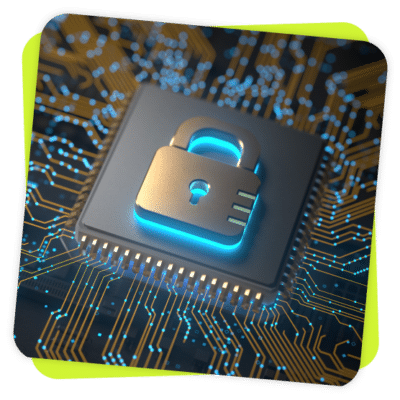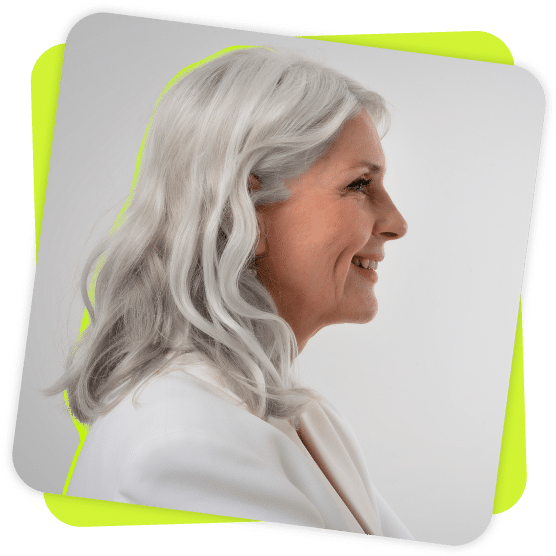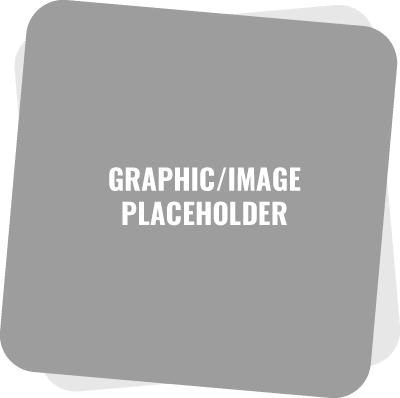How to Test Your New HR Apps
(Editor’s Note: Today’s post comes from Alexandra Levit of Inspiration at Work).
In a recent webinar with Inside Solutions, we talked about the growth of mobile apps in the HR space, and specifically, citizen development.
Over the past five years, many organizations have moved their HR systems into cloud platforms and are looking for add-on tools that allow them to access and integrate – or build their own – mobile apps. We discussed the benefits that apps bring to HR operations and how you can get started on an app dev program of your own without having to rely exclusively on IT.
In the Q&A period, one attendee asked about the factors to consider when testing new mobile apps. This is a terrific question, as the actual development of an application is only the first step. While it’s tempting to immediately release your new app to the world, it should first undergo significant testing so you can ensure it works as intended and is meeting user needs. Here are some points to keep in mind as you prepare your creation for prime time.
Select the Type of Testing Device
Mobile apps can be tested a variety of ways. There are device emulators, which are often the fastest and most inexpensive means of testing basic functionality and features. But physical devices are better for understanding how an application will perform in real-world situations. In considering the type of device, consider that you’ll want to test on all OS versions and on screens of varying sizes and resolutions. Memory and connectivity requirements also come into play.
Select the Testing Environment
Generally speaking, cloud-based environments allow for most testing activities and have the benefit of providing on-demand access to a wide range of mobile devices. Network simulation tools allow you to test your app with different network speeds and bandwidths. It’s important to remember that at least some tests should occur in actual network environments so that you know exactly what will happen when users engage.
Check the Performance and Security Boxes
The amount of data on individual mobile devices varies widely, and you need to ensure that your application works equally well with lightly and heavily burdened phones and tablets. You also don’t want your app to be the reason a user is hacked or confidential information is leaked. Test your encryption and authentication methodologies carefully, perhaps sending your data through a proxy server to identify red flags.
Get Your Pilot On
After a robust quality assurance (QA) process that takes into account the factors above, gather a group of employees to use the application as they would in a normal business context. Instruct them on all relevant features and encourage them to go deep with their experimentation. Ask for feedback via focus groups, surveys, or individual meetings, and fix any bugs or non-intuitive/problematic functionality before rolling the app out to a larger base.
Want to learn to build your own apps? Check out the SilkRoad webinar, Building HR’s Future: Mobile Apps and Citizen Development.