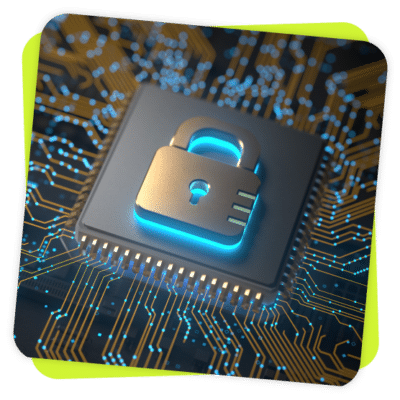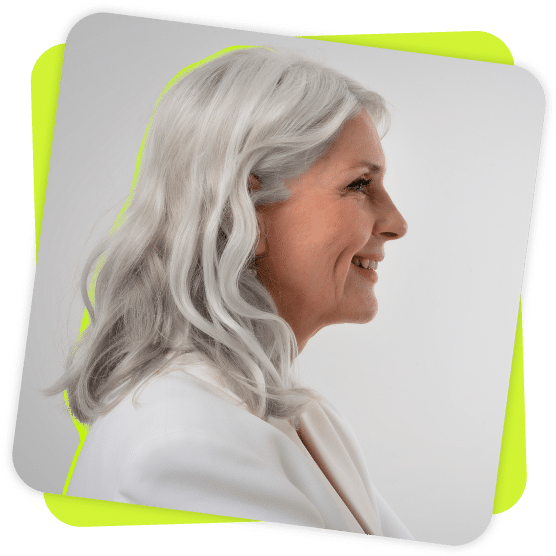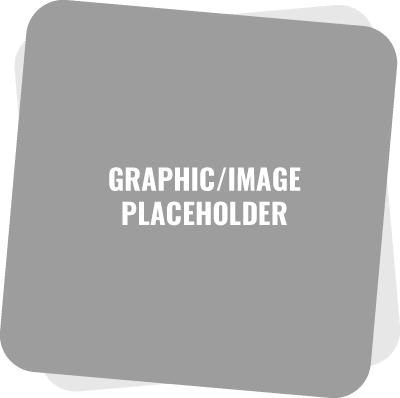RECRUIT Release 2025.24
VERSIONS 2025.24, 2025.25, 2025.26
What’s New
Beta Features in Settings
Admins can now enable or disable Beta Features from a new section in Settings. Under Beta Features, click Available Features to show all features available in Beta with On/Off radio buttons. Features are set to OFF by default. Features shown in the Available Beta Features section are determined by Rival Admins and will adjust to offer clients control over New Feature enablement as New Features launch.
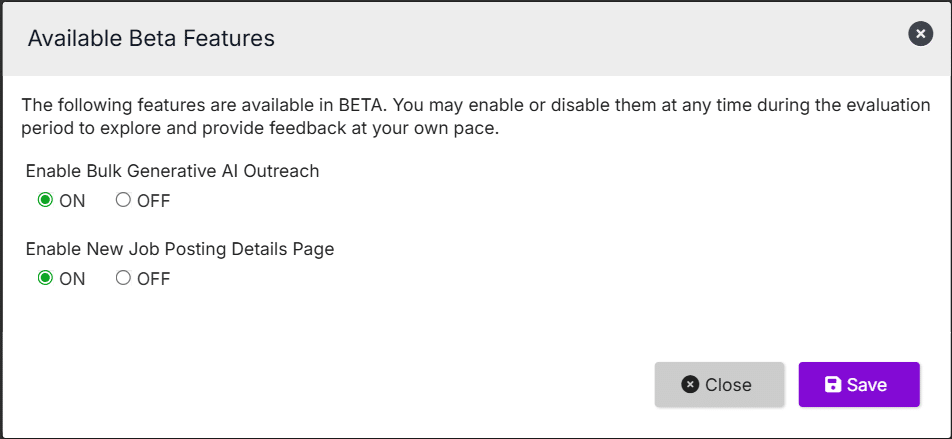
CRP: Hiring Stage update prompts disposition change
Previously 2 steps, now automatically prompted: users will be prompted to update the candidate disposition when they move a candidate to a different Hiring Stage.
-
- The prompt only appears for users who have been assigned the Change Disposition permission (who already have access under the Take Action > Change Disposition workflow).
- A comment box will appear in the Change Disposition modal so that users can explain why they moved the candidate to that stage and disposition. This will save clients from having to manually track comments elsewhere, saving additional work and increasing productivity and time savings.
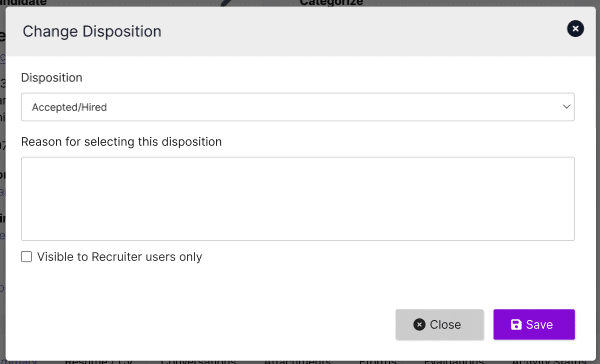
-
- Enablement: When the Setting ‘Automatic Disposition Prompts’ is turned ON, users will be prompted to update the disposition when they have updated the Hiring Stage. In settings, you can select the hiring stages where the system will automatically display the Change Disposition modal. You can also choose whether to require users assigning a disposition to provide a comment.
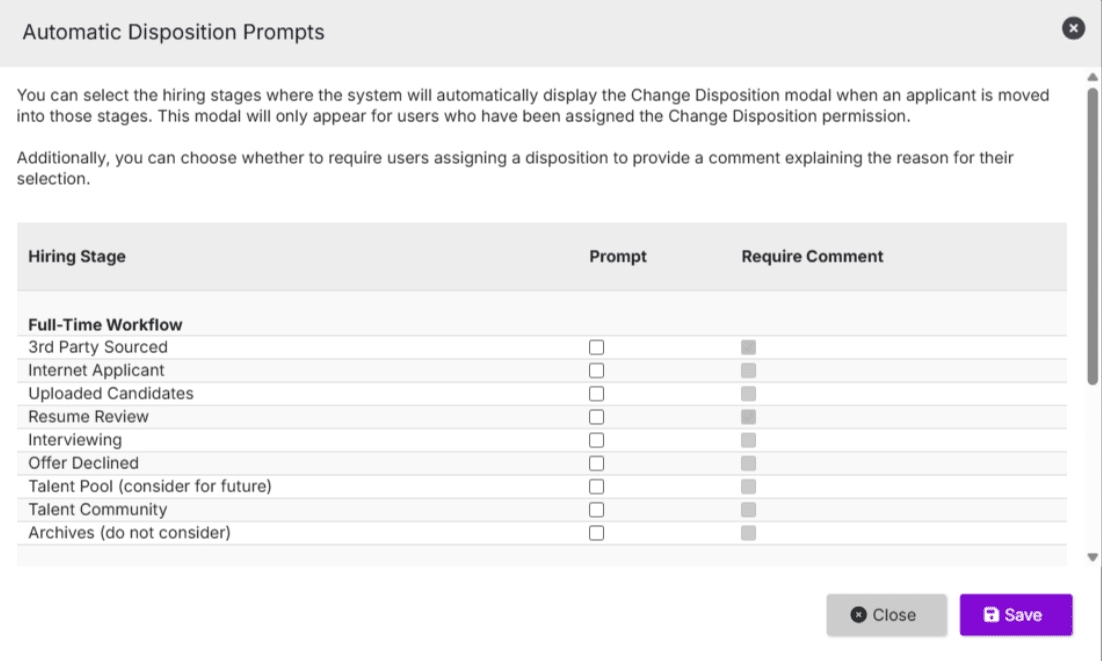
Candidate Pool – Icon for multiple applications
Upon client request, we now have an icon to show if a candidate has applied for another job in the system. The icon appears next to the Candidate’s name on the Candidate Pool page, next to icons showing Veteran or Internal Candidate statuses. The icon display is controlled in Settings > ATS > “Icon to Indicate Candidate has Applied to Multiple Jobs”. The feature is defaulted to OFF.
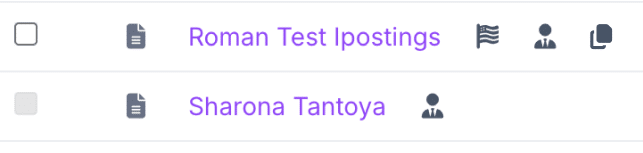
Job Tracking Location sort
The Location column on the Job Tracking page is now fully sortable. Users can quickly organize jobs by their primary location in ascending or descending order. (Note: Column organization remains available via the column icon to the right of “Results per page.”)
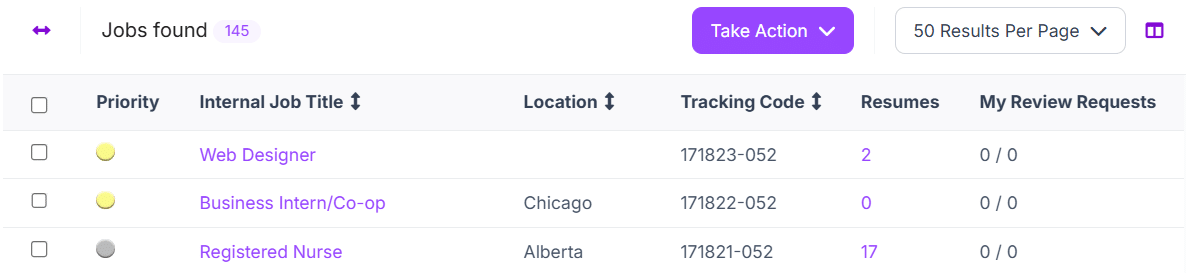
Job Tracking – New Back to Job Search Link
Recruiters can now return directly to their job search results after viewing candidate profiles in the Job Tracking page. A new Back to Job Search link has been added above the page title, mirroring the navigation experience in Candidate Pool. This resolves the previous error that occurred when using the browser back button and makes it easier to review multiple candidates within a search.
CRP – Duplicate profile link access tooltip
When the THIS IS A DUPLICATE PROFILE link on the new CRP page is DISABLED, because the logged in user does NOT have access to the Candidate Pool page, we will display the following tool-tip that reads: Candidate Pool page access is required to view the duplicate profiles.
Coming Soon
Generative AI Bulk Outreach – (ETA Sept 30)
Recruiters will soon be able to streamline their workflow by identifying, importing, and engaging candidates in one continuous experience. Recruit will enhance passive candidate search and bulk import by adding an automated outreach layer. As part of the bulk import of passive candidates from embedded search, users can opt to generate personalized AI emails immediately upon import of the profile into Recruit. Emails are automatically prepared for review, with options to preview, edit, delete, or send individually—or return to the job card and click SEND ALL to send the full batch at once.
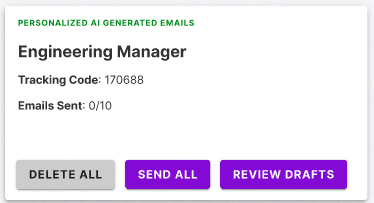
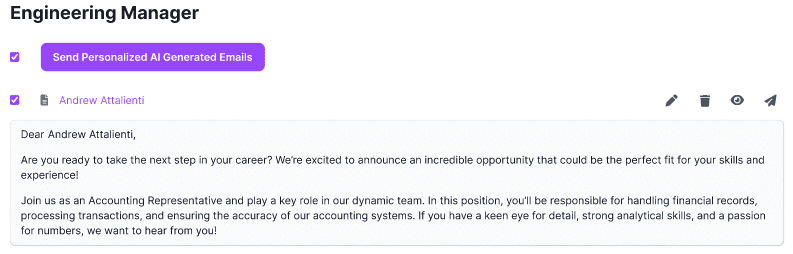
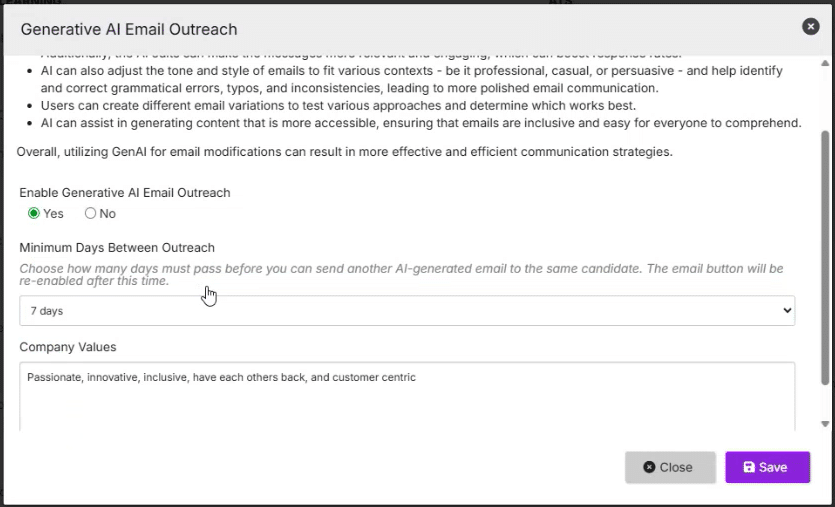
Job Posting Details page redesign – (ETA Early October)
The Job Posting Details page is getting a major makeover with a fresh, modern design that makes job information much easier to work with. Key details like application metrics, hiring team info, and job status appear right up front in a clean dashboard layout, plus everything else is organized into logical groups that can be expanded when needed. The new design also includes helpful visual insights like recruitment funnels and top applicant sources, so hiring decisions can be made faster with better information. Phase 1 delivers improved viewing experience; Phase 2 will roll out inline editing so users can update all job-related information directly on the page.
Enhanced Security with Career Site Passkeys – (ETA Early October)
We’re introducing Passkey authentication for the “My Account” feature on career sites to provide stronger security beyond email verification. Passkeys use advanced cryptographic technology stored on users’ devices, making them resistant to phishing and credential theft. This upgrade will protect sensitive candidate actions like viewing application history, withdrawing applications, and GDPR data requests, ensuring only verified account owners can access and manage their information.