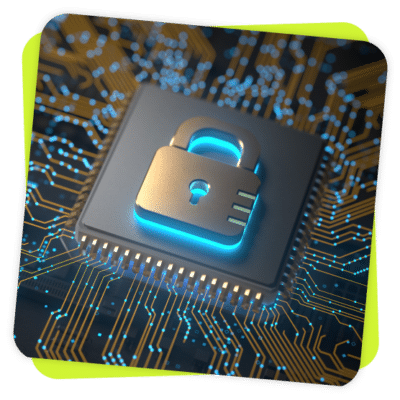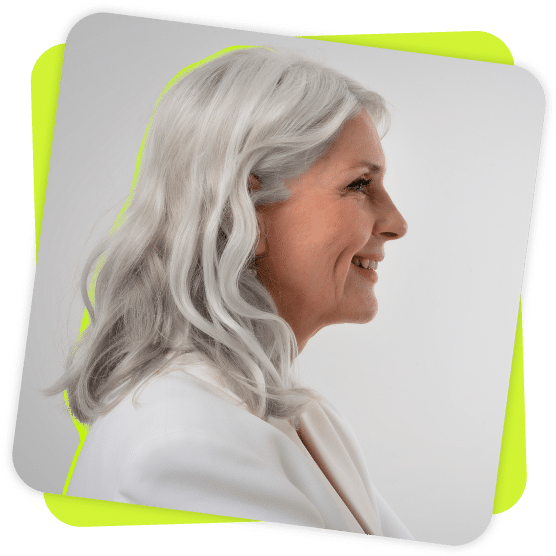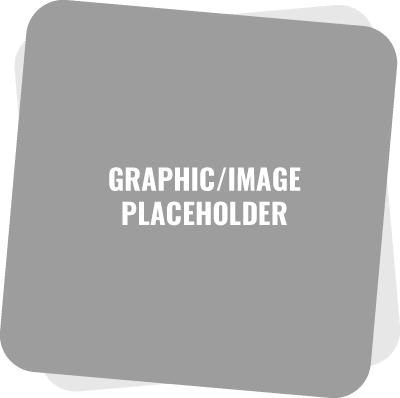LEARN Release 2025.6
VERSION 2025.6
What’s New
Certificate Experience & Learning Journey Certificates
Learners can now view all certificates they earned including learning journey certificates by completing certification, skill development, or compliance-related learning journeys, as an indication of program-level learning achievement. Here’s how:
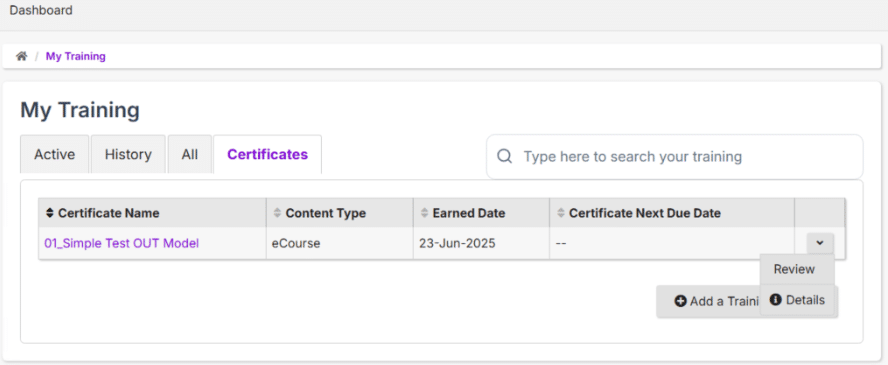
- In the “My Training” page of the Student Portal, Learners will see a new tab called “Certificates”, where they can:
- View all earned certificates and content associated with them
- Download certificate PDFs
- View the content type, earned data, and due date (where applicable, i.e. re-certification is required for a content).
- No change for Admin certification configuration; Admins can still assign Learning Journeys along with all elements (competencies, requirements and content) and configure certification rules. Learners will be able to obtain certificates if they met all the certification requirements.
- A Completion Certificate Report showing all content types (including learning journey certificates) is now available (System – GL Certification Due Dates). To support user preferences, the default has not been changed (users who have Custom Reports enabled may prefer to keep their Custom Reports as their default).
- To change the default Completion Certificate Report, go to Enterprise > User Interface Settings > Student Reports, and select ‘System – GL Certification Due Dates’ from the “Completion Certificate Report” dropdown. This will show learners all the certificates they have earned across content types.
Learner UI updates
In the Learner portal home page, the Learning Journey section has been moved up: assigned learning journeys will be the first section Learners see.
Resolved Issues
Learning Journey Duplicate Card
In the Student Dashboard, when the Learning Journey section had more than 5 cards and pagination was needed, a duplicate card was appearing on the second page. The issue has been resolved and the section now displays the correct number of cards, without duplication.
Coming Soon
Learn Advanced Analytics
The first ever advanced analytics experience with 4 pre-built dashboards will be available to you on July 21!! See HelpCenter documentation and UserGuide for more information.
Rival Workflow integration
For Learn customers using Rival Workflow, profile data will sync seamlessly between the two systems. Updates to learner profiles will take just a click — eliminating the need for redundant manual changes.